利用Vue.extend定义全局组件
大约 3 分钟
一,vue.extend基本概念和用法
使用基础 Vue 构造器,创建一个“子类”。参数是一个包含组件选项的对象。
data 选项是特例,需要注意 - 在 Vue.extend() 中它必须是函数。
<div id="mount-point"></div>
// 创建构造器
var Profile = Vue.extend({
template: '<p>{{firstName}} {{lastName}} aka {{alias}}</p>',
data: function () {
return {
firstName: 'Walter',
lastName: 'White',
alias: 'Heisenberg'
}
}
})
// 创建 Profile 实例,并挂载到一个元素上。
new Profile().$mount('#mount-point')
二,为什么要使用extend
常规办法,我们的所有页面都是用router进行管理,组件也是通过import进行局部注册,也会存在不足的地方。
例如:假设我们需要从接口动态渲染组件的情况?如何实现一个类似window.alert()类似的提示组件,要求调用js一样使用?
接下来我们使用Vue.extend来构造一个自定义弹窗基本步骤如下:
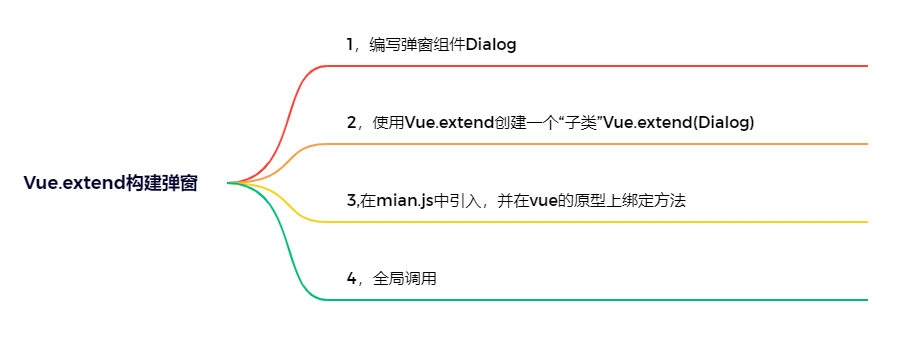
2.1 创建Dialog.vue组件
<template>
<div v-if="show" ref="modal" class="ek-modal_wrap">
<div class="ek-modal-content">
<div class="modal-title-wrap">
<div class="modal-title">{{ title }}</div>
<slot name="description"></slot>
</div>
<div class="modal-button">
<a v-if="confirmVisible" class="contral-btn confirm-btn" href="javascript:;" @click="confirm">{{
confirmText
}}</a>
<a v-if="cancleVisible" class="contral-btn cancle-btn" href="javascript:;" @click="cancle">{{ cancleText }}</a>
</div>
</div>
</div>
</template>
<script>
export default {
data () {
return {
show: true,
title: '', // 标题
confirmText: '确定', // 确认文字
confirmVisible: true, // 是否展示确认按钮
onConfirm: () => { // 确认执行函数
this.$emit('confirm')
},
cancleText: '取消', // 取消文字
cancleVisible: true, // 是否展示取消按钮
onCancle: () => { // 取消执行函数
this.$emit('cancle')
}
}
},
methods: {
confirm () {
this.onConfirm()
this.close()
},
cancle () {
this.onCancle()
this.close()
},
close () {
this.show = false
if (this.$refs.modal) {
this.$refs.modal.remove() // 关闭时候直接移除当前元素
}
}
}
}
</script>
<style lang="less" scoped>
.ek-modal_wrap {
position: fixed;
top: 0;
left: 0;
z-index: 999;
width: 100%;
height: 100%;
font-size: 28px;
background: rgba(0, 0, 0, 0.7);
.ek-modal-content {
position: fixed;
top: 50%;
left: 50%;
min-width: 7.2rem;
overflow-x: hidden;
overflow-y: hidden;
text-align: center;
background-color: white;
border-top-left-radius: 0.266667rem;
border-top-right-radius: 0.266667rem;
border-bottom-right-radius: 0.266667rem;
border-bottom-left-radius: 0.266667rem;
transform: translate(-50%, -50%);
.modal-title-wrap {
display: flex;
flex-direction: column;
flex-grow: 1;
justify-content: center;
min-height: 55px;
padding: 0 20px;
color: #333;
}
.modal-title {
display: flex;
flex-direction: column;
flex-grow: 1;
justify-content: center;
min-height: 100px;
margin-top: 30px;
margin-bottom: 30px;
font-weight: 600px;
line-height: 50px;
color: #333;
}
.modal-button {
display: flex;
line-height: 1;
color: #333;
border-top-color: #e7e7e7;
border-top-style: solid;
border-top-width: 1px;
& > a {
color: #333;
}
.contral-btn {
flex-basis: 0%;
flex-grow: 1;
flex-shrink: 1;
font-weight: 600px;
line-height: 3;
text-align: center;
&.cancle-btn {
border-left-color: #e7e7e7;
border-left-style: solid;
border-left-width: 1px;
}
}
}
}
}
</style>
2.2 创建一个dialog.js
/**
Created by zxf on 2022/6/13
*/
import Vue from 'vue'
import Dialog from './Dialog.vue'
function showDailog (options) {
// 1,使用Vue.extend创建一个"子类",参数是包含组件选项的对象
let dialog = Vue.extend(Dialog) // 返回一个实例创建的构造器,但实例构造器需要进行挂载到页面中
// 2,实例化并挂载
let dialogInstance = new dialog({ el: document.createElement('div') })
// 3,接收外部参数--并进行创建组件的逻辑处理
for (let key in options) {
dialogInstance[key] = options[key]
}
// 4,将元素插入body中
document.body.appendChild(dialogInstance.$el)
}
// 将逻辑函数进行导出和暴露
export default showDailog
2.3 在main.js中挂载到全局
import jcDialog from '@/components/jcDialog.js'
Vue.prototype.$showDialog = jcDialog;
2.4 调用
this.$showDialog({
title: '测试弹窗',
confirmText: '确定',
cancelVisible: false
});